YeahNahFThis is an unapologetically unfiltered space for calling out the dumb shit society keeps doing.
We deal in blunt truths, savage mockery, and zero sugar-coating and yes, explicit language is part of the package.
If you’re easily offended, you might want to scroll on.
Content here can range from everyday bullshit to full-blown societal meltdowns. Some of it’s dead serious, some of it’s pure piss-taking, and in a world this messed up, it’s on you to figure out which is which.
This site is NSFS (Not Safe For Snowflakes).
Viewer discretion is advised, comment on socials or sit back and read the sh*tstorm right here from the social feeds.